In order for the media sharing feature to work, the Mac running Wii Transfer must be on the same local network as your Nintendo Wii. Below is an illustration of a typical network setup, with computers connected to both ethernet and wireless networks. Notice that in this example the Power Mac G5 has IP addresses on both networks.
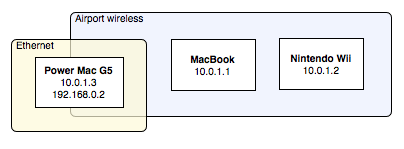
If your Nintendo Wii is on wireless and your Mac is on both ethernet and wireless, you may need to tell Wii Transfer which IP address to use. Click the "Change" button next to the "Enable sharing" checkbox and pick the IP address for the correct network. If you do not see a Change button, that means that Wii Transfer did not detect multiple IP addresses on your Mac.
If you Nintendo Wii is on wireless and your Mac is on ethernet only, music and picture sharing may not work without additional network changes. See Apple's Airport Base Station documentation for details on how to bridge your networks so that the Wii can see your other Macs.